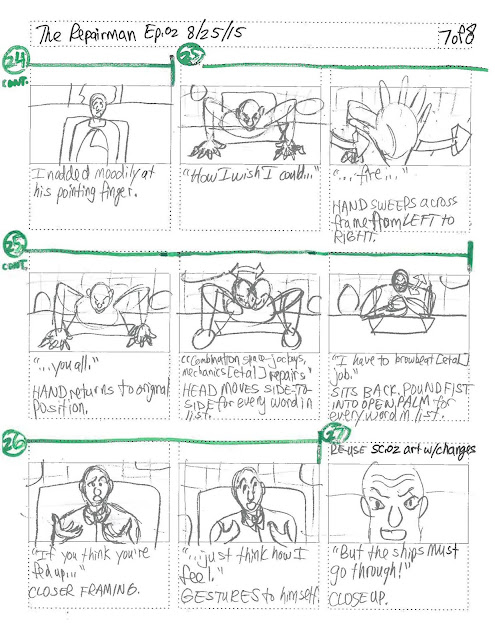New Wacom Tablet
In 2010—as I discussed HERE—I replaced an old Wacom Intuos 2 9" x 12" tablet with a Bamboo Pen tablet. (Funny that my original intention was to go paperless considering everything I've done since then has been on paper. I just can't kick the habit!) It was working great…until now.
It's developed an issue with the cord and since I'm on a take-no-prisoners mission to get my Repairman webisodes completed FAST, I don't have time to deal with flaky equipment. Also, I got more than its $70 price out of its use so spending $90 to replace it with something newer and better is neither a mental nor a financial strain.
After some quick research on Wacom's site, I chose the Intuos Creative Pen & Touch Tablet (Small). Actually, I chose the pen only version but upon discovering that B&H Photo was selling the more advanced model for the lesser model's price, it made sense to go with the more advanced model. Also, the "Bamboo" line has been phased out and basically replaced with the Intuous models.
The tablet looks great and works wonderfully. I didn't purchase the Wifi accessory but know that it's an option.
Thank you to B&H for not only a decent price but for the fast shipping that allowed me to get back to work quickly.
It's developed an issue with the cord and since I'm on a take-no-prisoners mission to get my Repairman webisodes completed FAST, I don't have time to deal with flaky equipment. Also, I got more than its $70 price out of its use so spending $90 to replace it with something newer and better is neither a mental nor a financial strain.
After some quick research on Wacom's site, I chose the Intuos Creative Pen & Touch Tablet (Small). Actually, I chose the pen only version but upon discovering that B&H Photo was selling the more advanced model for the lesser model's price, it made sense to go with the more advanced model. Also, the "Bamboo" line has been phased out and basically replaced with the Intuous models.
The tablet looks great and works wonderfully. I didn't purchase the Wifi accessory but know that it's an option.
Thank you to B&H for not only a decent price but for the fast shipping that allowed me to get back to work quickly.
The Repairman Web Series Episode 01
If there was any question as to whether or not I should have put my 5-minute film aside to do a serialized story based on a Harry Harrison short story, the completion of this first episode put those questions to rest for me.
It did take longer than I originally planned (4 months from beginning to end) but ALL of my projects take longer than what I first plan. Ultimately, the goal of the pivot was to get work completed as fast as possible. In the time that I made this episode with it's beginning, middle and end I would have maybe completed ONE of the 60+ scenes in Adult Toy Story.
I'm happier with this project's progress.
I'd love to show you the final episode but I think the series can be better appreciated once there are enough completed episodes to release to you on a weekly basis.
Instead, I made this teaser trailer. Any and all feedback is welcome so please don't hesitate to tell me what you think. Thanks!
It did take longer than I originally planned (4 months from beginning to end) but ALL of my projects take longer than what I first plan. Ultimately, the goal of the pivot was to get work completed as fast as possible. In the time that I made this episode with it's beginning, middle and end I would have maybe completed ONE of the 60+ scenes in Adult Toy Story.
I'm happier with this project's progress.
I'd love to show you the final episode but I think the series can be better appreciated once there are enough completed episodes to release to you on a weekly basis.
Instead, I made this teaser trailer. Any and all feedback is welcome so please don't hesitate to tell me what you think. Thanks!
Anthony Jones's Shortcut to Being an Amazing Artist
If you're trying to improve your skills, watch this video by artist Anthony Jones:
Here are some screen shots that summarize his point:
Here are some screen shots that summarize his point:
Go to Jones's YouTube page for another great video called "How to Study Like a Creative Artist, Effectively."
Boulet's Watercoloring Technique
If there's something I would've paid money to know is the specific thinking and approach that Boulet uses for his watercolors.
I LOVE this stuff! It has such a beauty, richness and depth to it.
Boulet has posted numerous time-lapse videos of himself painting but it's not possible to see exactly how he does it. I must not have been the only one wondering because he's finally posted a video that not only explains the various types of water-based paints but summarizes his approach to "l'aquarelle" with the succinct term "La Gougoutte" or "L'il Drop."
This is "the secret" to Boulet's watercoloring success for FREE! AND the video has an English translation!
I tried this approach recently while painting my webisodes and it helped tremendously.
If you've struggled with watercoloring and are interested in a doable method, I recommend you watch Boulet's video.
I LOVE this stuff! It has such a beauty, richness and depth to it.
Boulet has posted numerous time-lapse videos of himself painting but it's not possible to see exactly how he does it. I must not have been the only one wondering because he's finally posted a video that not only explains the various types of water-based paints but summarizes his approach to "l'aquarelle" with the succinct term "La Gougoutte" or "L'il Drop."
This is "the secret" to Boulet's watercoloring success for FREE! AND the video has an English translation!
I tried this approach recently while painting my webisodes and it helped tremendously.
If you've struggled with watercoloring and are interested in a doable method, I recommend you watch Boulet's video.
Major Project Pivot
I've had my eye flare up with chronic conjunctivitis (pink eye.) I've had trouble sleeping. I've felt anxious and stressed.
All because of my concerns about completing Adult Toy Story in a timely manner.
I recently came to the conclusion that despite my best efforts, completing ATS in less than TWO years was simply not going to happen. Now that I recently turned 46-years-old, I can't justify waiting that long to get my work out into the world.
So I decided to pivot.
Once the pivot decision was made, the stress and anxiety subsided. The pivot felt right.
I have a tough dual goal: to get work out into the world and to improve my drawing, animating and storytelling skills.
Accomplishing this goal has been a multi-year challenge. I accept and embrace this challenge. But at the same time, I need to be realistic and smart about it.
After some self-assessment and re-evaluating, I decided that I do not presently have the skills to animate ATS quickly and the lack of progress was depressing me.
I DID realize that I can quickly do an animatic. So it's not full animation but it's not entirely static either.
All I needed was a short story and I found one in the public domain. It's called "The Repairman" by Harry Harrison. I divided this story into 18 episodes and each episode is divided into scenes. Each scene requires drawing, painting, animation, audio and compositing after I've storyboarded the entire episode.
This is still a LOT of work BUT it's going significantly faster than the work on the film.
All because of my concerns about completing Adult Toy Story in a timely manner.
I recently came to the conclusion that despite my best efforts, completing ATS in less than TWO years was simply not going to happen. Now that I recently turned 46-years-old, I can't justify waiting that long to get my work out into the world.
So I decided to pivot.
Once the pivot decision was made, the stress and anxiety subsided. The pivot felt right.
I have a tough dual goal: to get work out into the world and to improve my drawing, animating and storytelling skills.
Accomplishing this goal has been a multi-year challenge. I accept and embrace this challenge. But at the same time, I need to be realistic and smart about it.
After some self-assessment and re-evaluating, I decided that I do not presently have the skills to animate ATS quickly and the lack of progress was depressing me.
I DID realize that I can quickly do an animatic. So it's not full animation but it's not entirely static either.
All I needed was a short story and I found one in the public domain. It's called "The Repairman" by Harry Harrison. I divided this story into 18 episodes and each episode is divided into scenes. Each scene requires drawing, painting, animation, audio and compositing after I've storyboarded the entire episode.
This is still a LOT of work BUT it's going significantly faster than the work on the film.
 |
| Page 1 of Ep.01 storyboard |
I'm calling this switch from the film to the webisodes a "pivot" rather than "quitting" because I'm leaving the film temporarily. I love ATS and WILL complete it. I just can't complete it now so it makes sense to work on something I can complete now. As long as I'm working on any project, I'm improving my skills, learning more about Toon Boom Animate Pro and getting closer to fulfilling my vision as I see it.
Coming soon: a rough version of some of Episode 1!
Learning to Ink with Crow Quill Pens
Falling in love with John J. Boulet’s work inspired me to make my own web comic. To set it apart stylistically, I decided I’d ink it with a crow quill pen (the best way to get a variety of line widths) and color it with watercolor. But how to start?
First, I researched what the pros do. The old Famous Artists Course said to use a Gillott 170 and 290 nibs so I bought those first. Then I discovered a recommendation from Dave Sim’s book “Cerebus Guide to Self Publishing”. In it he explains in detail how to use a crow quill pen and specifically that a Hunt 102 nib was used for Cerebus. So I bought that, too!
Second, after buying the nibs (and the appropriate pen handles and waterproof ink), I downloaded practice exercises for the pen found from an Internet search. From what I’ve learned, using a crow quill pen is like anything else…a matter of practice.
Surprisingly, drawing all of these lines with the three different nibs isn’t monotonous. I enjoy the sensation of drawing with it and look forward to using these wonderful tools to enhance and set apart my comics.
Gary Vaynerchuk on Passion, Patience and Persistence
This was way back in 2008 but in case you missed it or have never seen it, take a look.
Watch Vaynerchuk do his thing HERE. (WARNING: naughty words are used. If you're sensitive to that type of thing, you're missing out on a lot in life.)
Steam Effect in Toon Boom Animate Pro
While working on the scene 28 of Adult Toy Story, I realized that it would be a nice touch to have some steam floating around. After all, Honey’s deeply involved in her shower so of course there’d be steam!
Since this is an effect, I wanted the easiest way to do it. After looking into the Toon Boom Animate Pro templates, I didn’t find exactly for what I was looking.
A quick Internet search turned up a Flash tutorial. I assumed that since Flash and Animate Pro are similar that I could apply the approach. But it still didn’t give me the results I imagined.
The next best thing I found was a Photoshop tutorial. This was quick and worked as I imagined. Here’s what I did:
1. Before starting, I thought about the look I wanted and how best to achieve it. I’ve learned from past mistakes to not rush into any creative activity without knowing what I want.
2. I determined that the fastest and most effective approach would be to create one file. In Animate Pro, it would be on its own layer that would move upwards, animated in the program by simply establishing its start and end keyframes.
3. Once I knew how I was going to create this effect, I created a file in Photoshop whose width matched my film’s and enough height to allow for upward movement.
4. I set my foreground and background colors to the defaults, black and white.
5. I chose the Cloud filter.
6. I made the file into a layer and deleted the white.
7. I changed the opacity.
8. Done!
This file was then imported into Animate Pro and put on a layer at the top so it floats over everything else in the scene. I then clicked on the starting frame in the Timeline; placed the art at a starting point and keyframed it; clicked on the ending frame in the Timeline; dragged the art to its ending position and keyframed that.
I played the movement and made adjustments for timing until I liked it. Here’s the scene with just the various effects:
Shoutout Sunday: Simon Stålenhag
This Sunday I want to give thanks to Simon Stålenhag.
Stålenhag is an artist based in the countryside of Stockholm, Sweden. He has worked on films, commercials, book covers and video games. His paintings are simply extraordinary.
What makes Stålenhag s work so wonderful and exceptional is the imagination on display. He is clearly influenced by his countryside environment which often figures in his pieces. What sets his work apart is the juxtaposition of the countryside and familiar situations against robots and dinosaurs. Each picture captures a moment that encourages your own imagination to determine what happened before and after that moment. Every time I look at a Stålenhag painting, I can’t help but start imagining entire stories. His work is mesmerizing. Period.
Thrill your imagination with Stålenhag's art gallery site or his Tumblr page.
The Amazing Middle Comic Beginning VI
Final, scaled up thumbnails for overall layout and early measurements. After some research about web comics, the prevailing idea is that one's web comics should be a standard size to make it easier for them to be published in book form.
 |
| This is the final layout for the comic titled "What the Hell Happened?" although Paddington's position will change (per the note on the left under "SWAP") to improve the composition's flow. |
Shoutout Sunday: Rad Sechrist
This Sunday I want to say thanks to Rad Sechrist.
Sechrist is an animation storyboard artist/character designer who has worked at several major animation studios. He has drawn comics and has taught storyboarding and drawing and currently has online instruction courses.
If you’re studying anatomy, I recommend you look at the archives at Sechrist’s site. He has many easy-to-read, color-coded anatomy diagrams that are incredibly informative. I lost count of how many how-to diagrams and posts I’ve downloaded and saved from Sechrist’s site, primarily from his early posts. He studies, dissects and then presents information in easy to digest bites. He’s a one-man drawing education.
I like that he shows his thought process, methods and approaches to studying
This is some incredibly helpful stuff.
Visit Rad’s blog here and his online school here.
Sechrist is an animation storyboard artist/character designer who has worked at several major animation studios. He has drawn comics and has taught storyboarding and drawing and currently has online instruction courses.
If you’re studying anatomy, I recommend you look at the archives at Sechrist’s site. He has many easy-to-read, color-coded anatomy diagrams that are incredibly informative. I lost count of how many how-to diagrams and posts I’ve downloaded and saved from Sechrist’s site, primarily from his early posts. He studies, dissects and then presents information in easy to digest bites. He’s a one-man drawing education.
I like that he shows his thought process, methods and approaches to studying
This is some incredibly helpful stuff.
Visit Rad’s blog here and his online school here.
Shoutout Sunday: Robh Ruppel
This Sunday I want to recognize Robh Ruppel.
Ruppel is a concept artist and production designer for games and animated films in addition to being a teacher.
I discovered Ruppel at one of my favorite blogs, Muddy Colors. This review of Ruppel's "Graphic LA" sold me on the book immediately. And the book does not disappoint.
Ruppel has a simple approach—breaking images down into basic shapes and values—that's anything but simple to execute. Ruppel's considerable skills are on display in Graphic LA. Combined with the incredible paintings and step-by-step tutorials are short yet informative bits of text.

I haven't yet fully applied Ruppel's methods but I'm confident that once I dedicate the time to his teachings, my painting will dramatically improve.
Check out Graphic LA and Ruppel's other work.
Ruppel is a concept artist and production designer for games and animated films in addition to being a teacher.
I discovered Ruppel at one of my favorite blogs, Muddy Colors. This review of Ruppel's "Graphic LA" sold me on the book immediately. And the book does not disappoint.

I haven't yet fully applied Ruppel's methods but I'm confident that once I dedicate the time to his teachings, my painting will dramatically improve.
Check out Graphic LA and Ruppel's other work.
Shoutout Sunday: Aaron Blaise
This Sunday I want to thank Aaron Blaise.
Aaron Blaise is a former Disney animator, supervising animator and co-director of "Brother Bear", an animal-lover (see pic above), a painter and an all-around inspiring artist.
Blaise's YouTube channel is full of informative lessons. His site Creature Art Teacher offers a variety of courses. I just happened to catch a sale and spent the mere $49 for his Complete Animation Course (honestly, even if it were still priced at $129, I would've bought it. He's that good.)
I'm looking forward to downloading the 26 course files and starting the course about which I'll post.
Until then, check our Aaron Blaise's sites. You're likely to find something useful.
Aaron Blaise is a former Disney animator, supervising animator and co-director of "Brother Bear", an animal-lover (see pic above), a painter and an all-around inspiring artist.
 |
| Aaron Blaise |
Blaise's YouTube channel is full of informative lessons. His site Creature Art Teacher offers a variety of courses. I just happened to catch a sale and spent the mere $49 for his Complete Animation Course (honestly, even if it were still priced at $129, I would've bought it. He's that good.)
I'm looking forward to downloading the 26 course files and starting the course about which I'll post.
Until then, check our Aaron Blaise's sites. You're likely to find something useful.
James Gurney Explores Stylistic Evolution
James Gurney's Gurney Journey is a site I visit every day. The creator of Dinotopia always has valuable advice, information and introductions to exceptional artists.
I especially liked this "Stylistic Evolution" post because it supports an argument I often make about artists.
 |
| Early Klimt. |
 |
| Late Klimt (This happens to be one of my all-time favorite paintings. Ever.) |
My position is that one cannot be a good abstract artist until one has learned to be a good representational artist. With all due respect, I find it impossible to respect many contemporary artist who have a specific style that shows no underlying foundation of having learned basic principles.
I also see this lack of foundational skills in many of the most popular web comics.
I understand being in a hurry to get your work out and to use shortcuts. I'm middle-aged and 20 years behind my peers skills-wise and career-wise. Technically, I don't have a lot of time to complete projects and get discovered by the world. Taking shortcuts sounds like a great idea. But I've taken those shortcuts and instead of being a help, they've hindered me significantly. So now I'm willing to take the time to learn the basics so that once I am ready to share my work with the world, it will be worthy of the world's attention.
As Steve Martin said, "Be so good that they can't ignore you."
Words for all of us, especially artists, to live by.
Subscribe to:
Posts (Atom)